
August 14, 2023
How To Submit Order Claims During The 2023 Holiday Season
This blog post was originally published by Deliverr, which is now Flexport. The content has been adjusted to fit the Flexport brand voice and tone, but all other information remains unchanged. With the merging of Deliverr’s services (DTC fulfillment, B2B distribution, and Last Mile delivery) into Flexport’s existing international freight and technology services, we’re now able to provide merchants with true end-to-end logistics solutions spanning from the factory floor to the customer’s door.
Consumers are ramping up for another digitally-driven holiday shopping season. According to a recent survey published by Statista, U.S. consumers are planning to shop more online than in-store for gift-giving holidays like Christmas (75%) and Hannukah (57%) in 2023.
While this spike in demand is positive for your ecommerce business, it also means parcel carriers will be handling a larger shipping volume for the third season in a row, which creates a higher probability of lost or damaged packages. This peak season it’s more imperative than ever for your business to have a claims filing process in place to maintain a positive customer experience through quick order resolutions.
At Flexport, we work hard to get your packages from factory floor to your customer’s door quickly and reliably. In the event a package fulfilled by Flexport does go missing or is damaged while in transit during peak season, we ensure proper processes are in place to help resolve the issue. Follow this guide to submit an order claim with the Flexport support team for DTC orders.
What Types of Order Claims Can I Submit?
Flexport supports the following types of claims for DTC fulfillment orders:
- Delivered but lost: The order status says ‘delivered,’ but your customer reports that they haven’t received it.
- No tracking movement (lost in transit): Package(s) are not moving according to carrier tracking for at least 12 calendar days (typically 7 calendar days outside of peak season), causing Flexport to miss the on-time delivery window.
- Delivered damaged: Your customer reports that the products they received were damaged.
- Missing product: Your customer reports that a product is missing from the package they received.
- Incorrect product: Your customer reports that they received a product they did not order in their package.
For more information on each type of DTC order claim, visit our Help Center.
NOTE: If you need to file an order claim for B2B shipments, please submit a ticket to our Support team here.
When Can I File an Order Claim?
You have up to 30 days after a promised delivery date is missed to submit claims for damaged orders, lost in transit orders, and delivered but lost orders. The "Submit Claim" button should appear in your account under the order details of the specific shipment 5 calendar days after the promised delivery date is missed (typically 3 calendar days outside of peak).
Claims for packages lost in transit with no tracking movement can also be submitted up to 30 days after a promised delivery date is missed. However, this option won’t be available until the package’s carrier tracking status hasn’t moved for at least 12 calendar days.
How Do I Submit an Order Claim for DTC orders?
NOTE: Before filing a claim, you’ll need to gather the following documentation:
- A copy of the email received from the customer
- Images of the product (if damaged)
- An invoice showing the commercial value (cost of goods purchased or produced) for the units. If an invoice is not available, Flexport will default to 40% of retail value (with proof of retail provided)
For order claims related to B2B shipments, please submit a ticket to our Support team here.
- Navigate to the order details page: Within Flexport’s platform, click on ‘Orders’ in the left navigation bar and click the affected order number to view the order details page.
- Find the ‘Submit Claim’ button: To report products that were marked as delivered but were never received by your customer or products that are damaged, click the ‘Submit Claim’ button in the top right corner of the order details.
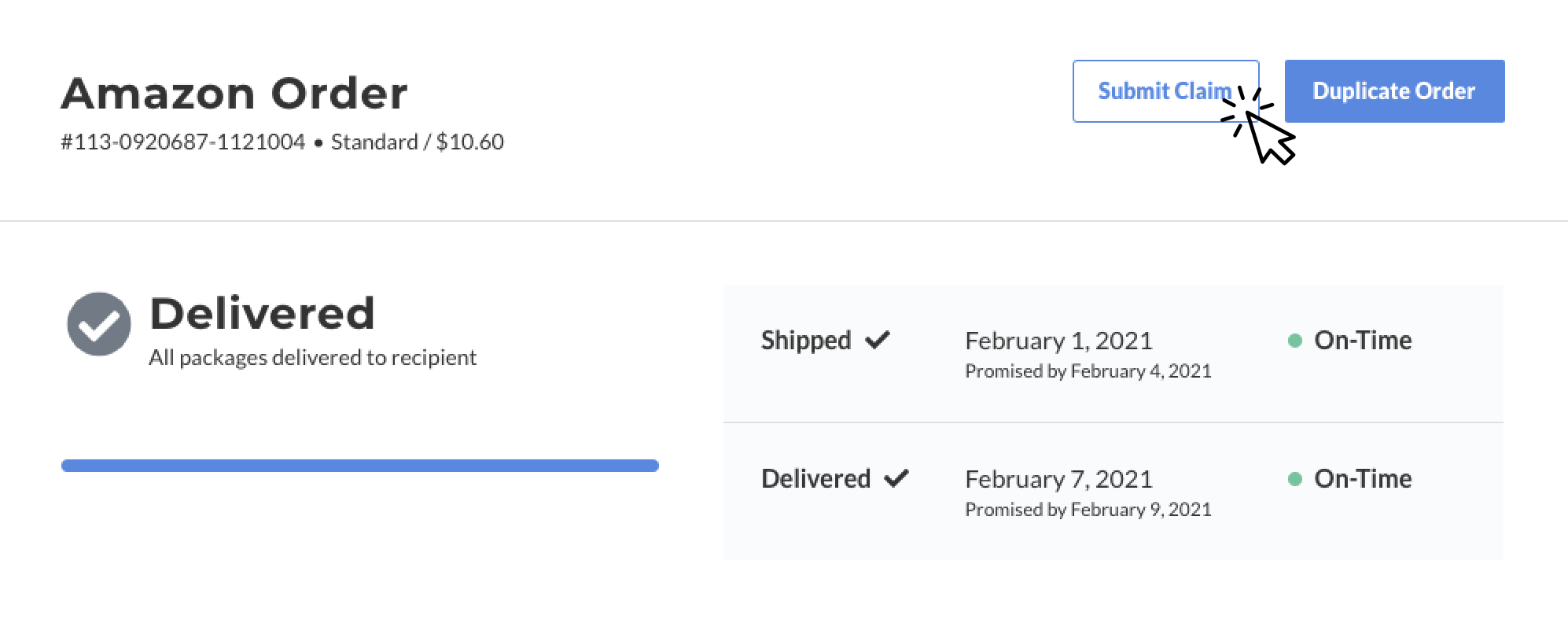
To report products that are lost in transit, click the ‘Submit Lost Claim’ button under the notification stating your package may be lost.
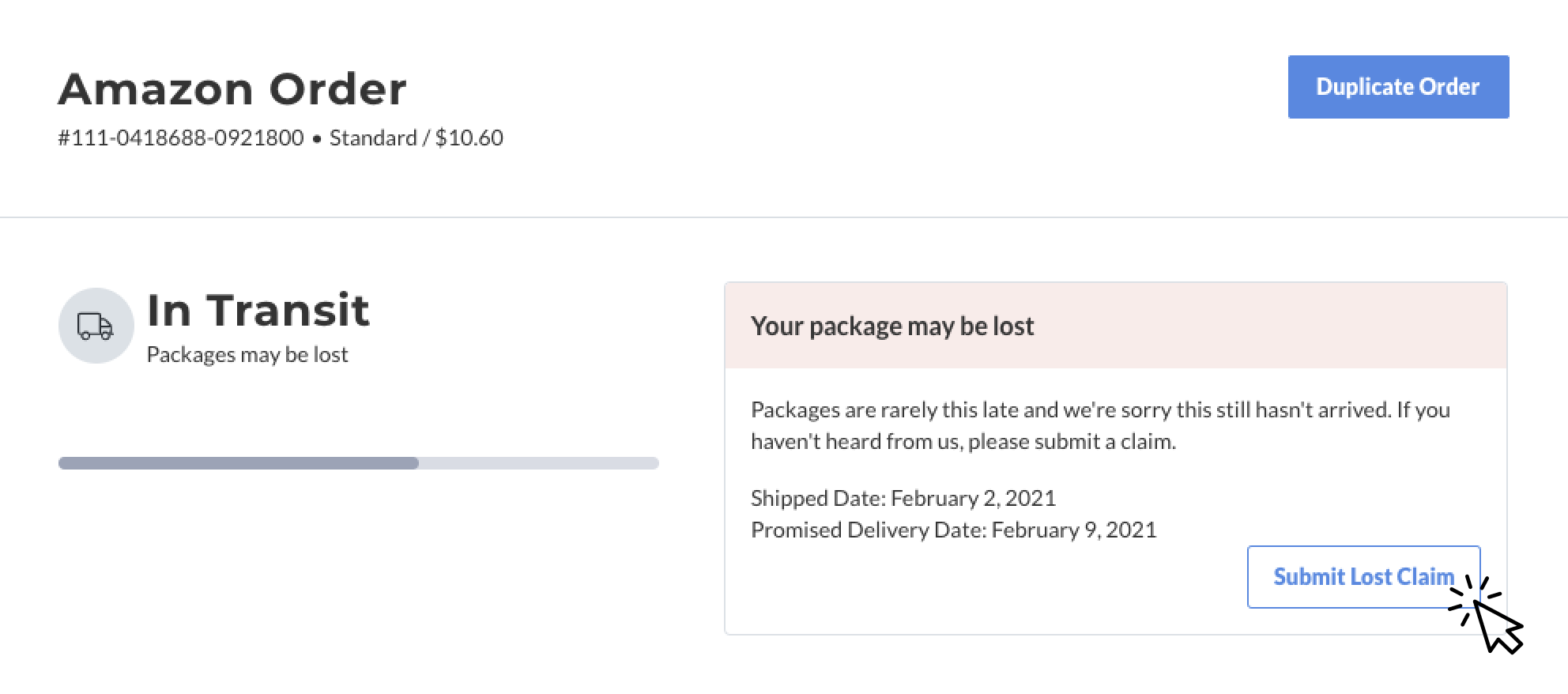
- Fill in the claim details:
a. Select the claim type’ from the drop-down
b. Provide the total wholesale cost of the affected item(s)
c. Upload a commercial invoice as proof of the wholesale cost (reminder that you should have gathered this information before you started the claim submission process)
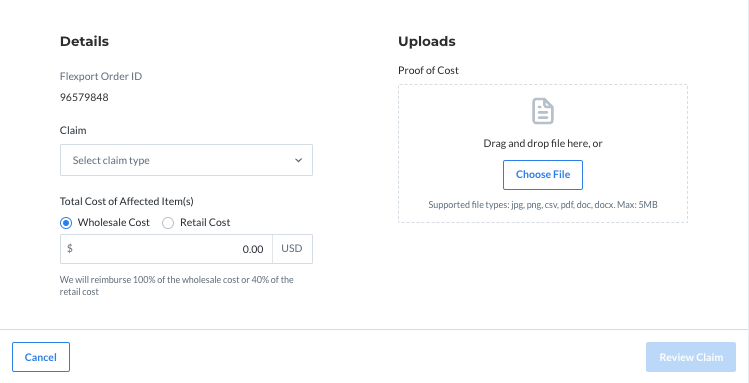
- Review and submit: Click the ‘Review Claim’ button in the bottom right corner to submit your claim!
Once your claim is submitted, we'll review your claim for approval and reimburse you in credits. These credits will be applied on your next invoice and any remaining credits will be carried over. You may review your submission on the order details page.
Once your claim has been approved, the expected reimbursement amount will be shown in the claim window on the order page.





