REPLENISHMENT
Maximize Your Inventory,
Capture Every Sale
Let Flexport help you keep on top of your inventory levels with clever and timely product restocking across channels.
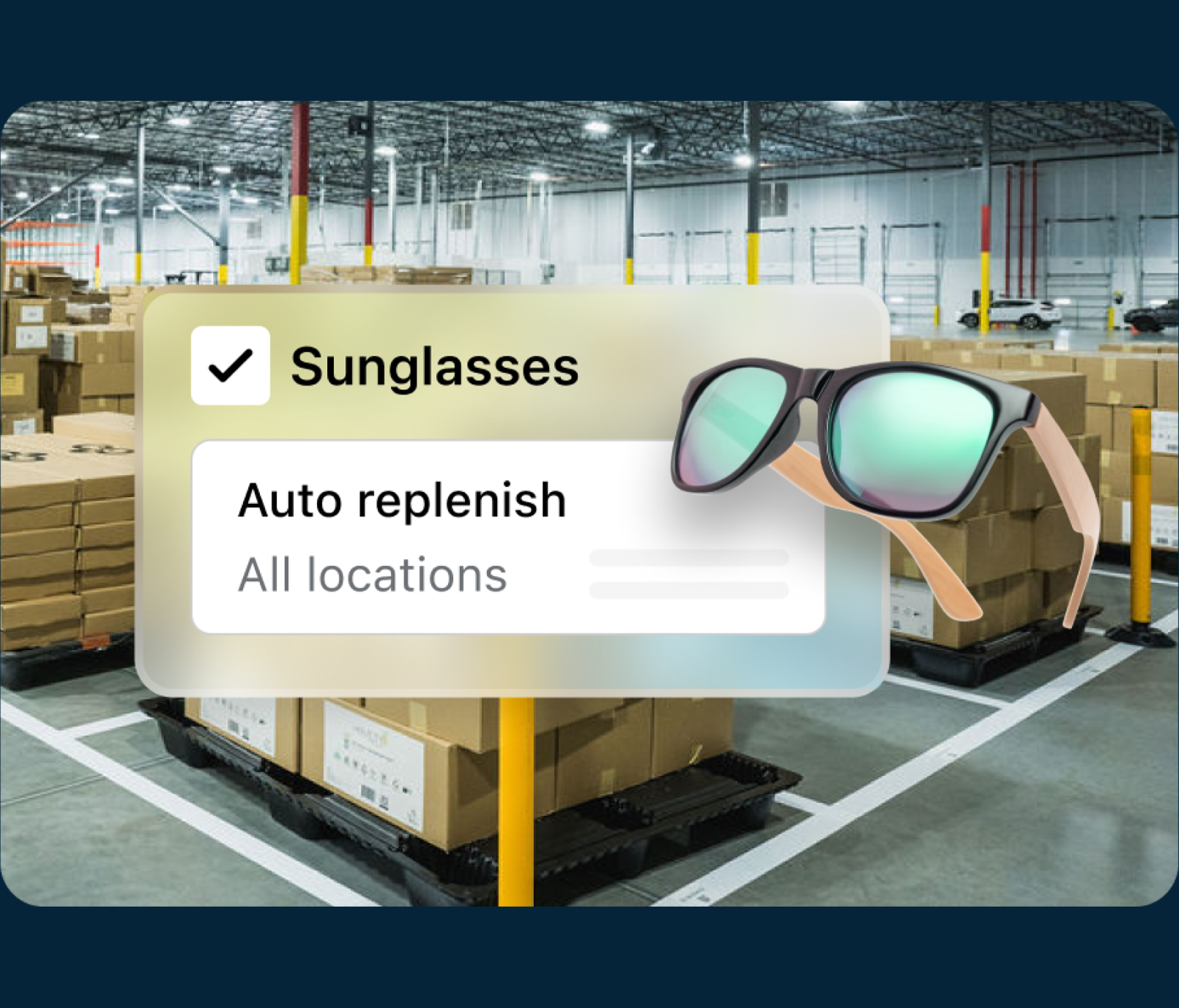

Introducing Integrated Amazon FBA Replenishment
Keep prime-ready fulfillment centers in stock while honoring storage limits.
Simply connect your Flexport & Amazon Seller Central accounts for automatic replenishment recommendations on low stock SKUs.
Why Use Flexport Replenishment?
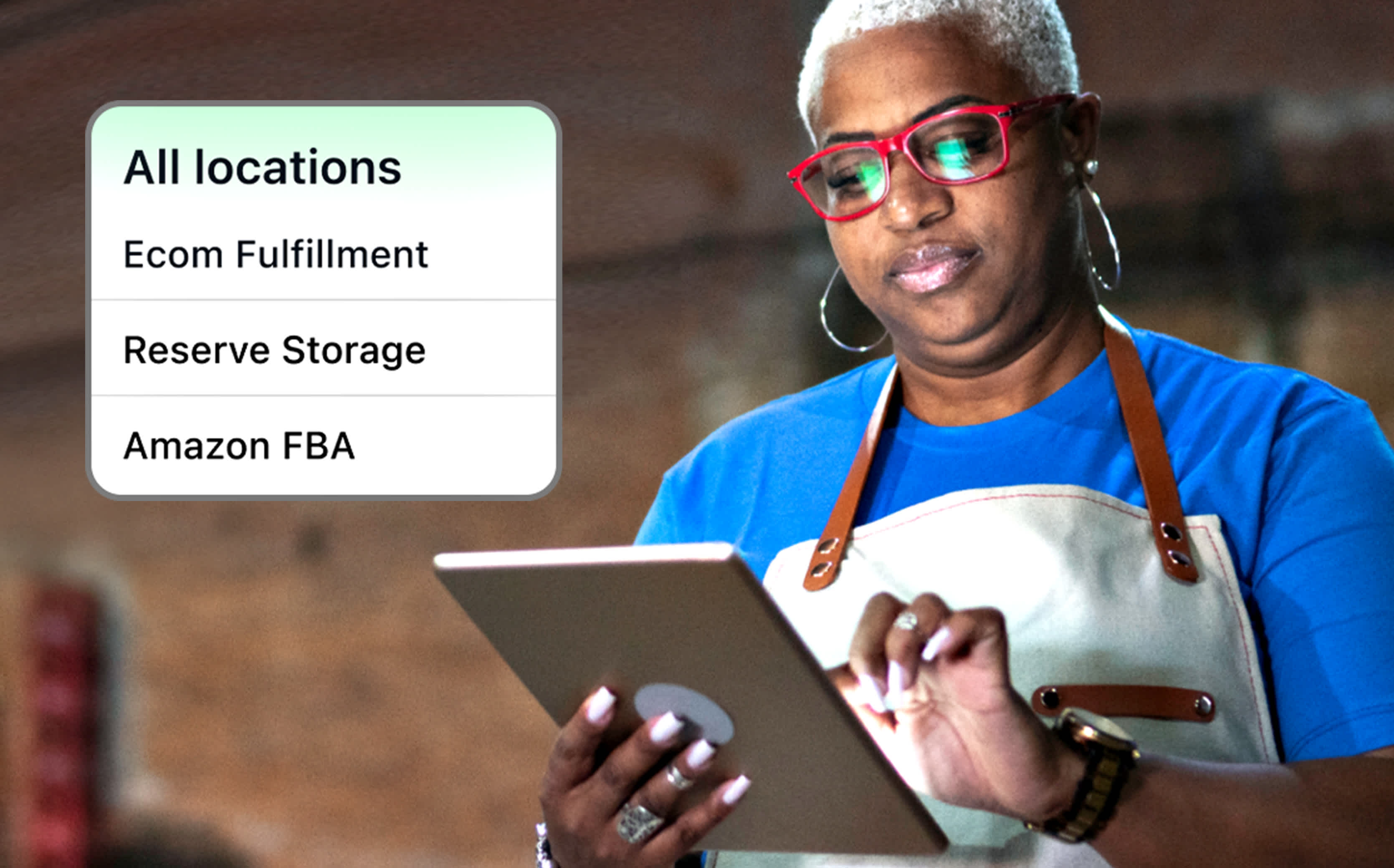
Better Margins
Store your inventory upstream with reduced costs to avoid excess inventory penalties or high storage costs that eat into your profit.

Replenish Multiple Channels
Leverage your consolidated inventory to send stock quickly to any destination at the right time.

Restock On Auto-Pilot
Stock up on time, every time. We’ll monitor inventory levels and automatically replenish low stock at fulfillment centers on your behalf.
How does it work?
Replenishment to Flexport Fulfillment
Keep DTC fulfillment centers in stock
1. Send an inbound shipping plan to "Reserve Storage"
2. We'll receive and store your inventory in pallets
3. Replenishment recommendations are enabled automatically on your behalf.
4. Review and confirm recommendations or enable auto-replenishment.
5. Flexport ships inventory to fulfillment centers in our network upon confirmation.
Replenishment to Amazon
Avoid Amazon FBA stockouts
1. Send an inbound shipping plan to "Reserve Storage"
2. We'll receive and store your inventory in pallets
3. Install and authenticate the Flexport replenishment app on Amazon's seller central via seller portal
4. FBA Replenishment recommendations are enabled automatically on your behalf.
5. Flexport ships inventory to prime-ready fulfillment centers upon confirmation.
Pricing
Only pay for the fulfillment and logistics services you use with predictable, all-inclusive pricing. No hidden fees.



